Use Xp Style Icons
If you have windows Xp, then check this checkbox on the Settings tab:
This will give your icons a cool drop shadow effect with and appearance that matches the Astro font used in Timaeus. Note that in order for the change to take effect you much exit Timaeus and restart the application. It will not be necessary to reboot your computer.